chaos and refines daily life

Meet YourFamily Helper
Expand your favorite services onto a larger touchscreen

Personalized Dashboard
Easily access your calendar, weather updates, security camera feeds, and meal plans all in one large touchscreen.
Personalized Dashboard
Place your favorite apps on the Cozyla dashboard for a seamless view. Access calendar, weather, security cam and
meal plans all at a single glance.

Shared Family Calendar
Say farewell to missed events and forgotten plans—manage it all together seamlessly.

Shared Family Calendar
Encourage your family in event planning from any device to Cozyla. Stay farewell to missed events and forgotten plans-manage it all together seamlessly.
Family Housekeeper
Track your to-dos, meal plans, and receive notifications on your phone to ensure you remember to buy everything you need while away from home.
Family Housekeeper
Track your to-dos, meal plans, and receive notifications on your phone to ensure you remember to buy everything you need while away from home.

Thousands of Families Have Spoken.

The Nag-free Mom
I used to repeat ‘Clean your room!’ 10 times a day. Now, my kids check Cozyla themselves—and they love the ‘ding!’ when they finish a chore. I’m finally the fun mom again.
Lisa, mom of 3
Dallas, TX

Tech-Resistant Spouse
My wife refused to use apps… until Cozyla. Now she adds bills to the calendar herself. Miracle status!
Carlos, dad of 2
Boston, MA

Chore Competition
My boys race to finish chores first because Cozyla shows their own to-dos. Last week, they even asked for extra tasks to beat each other. Magic!
Jason, dad of 2
Orlando, FL

Front Door Peace of Mind
I drag the Ring camera feed to Cozyla every morning. Now I see the UPS guy dropping packages and my kid’s soccer schedule while I sip coffee.
Emma, mom of 2
Denver, CO

Grocery List Guru
I add groceries to Cozyla while meal prepping. My husband grabs the list on his way home—no more ‘I forgot the milk!’ texts.
Priya, mom of 1
Chicago, IL

Blended Family Hero
Between my ex, my husband, and 3 kids’ schedules, Cozyla is the only way we stay sane. Everyone’s Google Calendars in one place? Lifesaver.
Megan, stepmom of 3
San Diego, CA

Sports Mom Win
With 3 kids in soccer, piano, and swim, I used to double-book constantly. Now, Cozyla shows all their practices in one spot. Even my husband checks it!
Danielle, mom of 3
Atlanta, GA

Family DJ
We pinned Spotify to Cozyla’s home screen. Now the kids blast ‘Baby Shark’ during chore time—and honestly, it works!
Alex, dad of 2
Seattle, WA

Grocery List Guru
I add groceries to Cozyla while meal prepping. My husband grabs the list on his way home—no more ‘I forgot the milk!’ texts.
Priya, mom of 1
Chicago, IL

Blended Family Hero
Between my ex, my husband, and 3 kids’ schedules, Cozyla is the only way we stay sane. Everyone’s Google Calendars in one place? Lifesaver.
Megan, stepmom of 3
San Diego, CA

Sports Mom Win
With 3 kids in soccer, piano, and swim, I used to double-book constantly. Now, Cozyla shows all their practices in one spot. Even my husband checks it!
Danielle, mom of 3
Atlanta, GA

Family DJ
We pinned Spotify to Cozyla’s home screen. Now the kids blast ‘Baby Shark’ during chore time—and honestly, it works!
Alex, dad of 2
Seattle, WA
Magnetic
Decorative Frame
Cook with recipes using Tasty
The No. 1 cooking recipes app. Access a wide variety of delicious recipes on your Cozyla large smart display.
Bring Your
Favorite Apps
Already using apps on your phone? Add them to Cozyla instantly.
Millions of apps
Leverage widely-used apps to streamline your mental workload and enhance productivity on a larger touch screen.
Portable and Wall mount Calendar
Video Instruction
Video Instruction
Video Instruction
How It Works
Do I have to use a proprietary calendar instead of popular ones?
Cozyla integrates with Google Calendar, offering extensive support due to its widespread usage worldwide. Your other calendars, including Apple and Outlook, can also sync with Cozyla. On the other hand, proprietary calendars may be discontinued at any moment, which is why we want to ensure our users have access to well-known and reliable calendar options
Does Cozyla support the Apple Calendar?
Yes, Cozyla offers a two-way sync solution, allowing you to view and edit your Apple calendar directly on Cozyla Calendar.
Can I do any other things rather than the calendar on Cozyla?
Yes! The Cozyla smart home hub functions similarly to an iPad, allowing you to download various apps and customize them to your preferences. Our goal with Cozyla is to create a digital smart display that serves as a central home hub, mounted on your wall. It’s designed to help you manage not just your calendar but also to seamlessly integrate and expand your exsisting services from your phone onto a larger display within your home.
Is it easy to setup the Cozyla calendar?
Yes, we offer a comprehensive user manual to guide you through the functions. If you’re unsure what to do, we also have a quick setup guide that you can follow step-by-step to set up your device.
What are the benefits of Cozyla calendar display?
The Cozyla calendar+ functions as a multi-function hub, allowing users to access calendars, meal plan, and more. Our device platform enables users to access their existing apps and share them across multiple devices using a single Google account, eliminating the need for custom apps and new account sign-ups. Our goal is to streamline the user’s experience, allowing them to onboard onto the Cozyla smart display quickly.
Is there a risk of data loss if the app is discontinued?
The Cozyla calendar is a platform that allows users to use popular apps like Google, Todoist, Zoom and etc. The likelihood of these apps being discontinued is very low compared to startup company, where data loss can occur if the company goes bankrupt.
Does cozyla calendar have any subscriptions?
No, the Cozyla calendar smart display does not require a subscription. It’s a one-time purchase.
How It Works
Do I have to use a proprietary calendar instead of popular ones?
Cozyla integrates with Google Calendar, offering extensive support due to its widespread usage worldwide. Your other calendars, including Apple and Outlook, can also sync with Cozyla. On the other hand, proprietary calendars may be discontinued at any moment, which is why we want to ensure our users have access to well-known and reliable calendar options
Does Cozyla support the Apple Calendar?
Yes, Cozyla offers a two-way sync solution, allowing you to view and edit your Apple calendar directly on Cozyla Calendar.
Can I do any other things rather than the calendar on Cozyla?
Yes! The Cozyla smart home hub functions similarly to an iPad, allowing you to download various apps and customize them to your preferences. Our goal with Cozyla is to create a digital smart display that serves as a central home hub, mounted on your wall. It’s designed to help you manage not just your calendar but also to seamlessly integrate and expand your exsisting services from your phone onto a larger display within your home.
What are the benefits of Cozyla calendar display?
The Cozyla calendar+ functions as a multi-function hub, allowing users to access calendars, meal plan, and more. Our device platform enables users to access their existing apps and share them across multiple devices using a single Google account, eliminating the need for custom apps and new account sign-ups. Our goal is to streamline the user’s experience, allowing them to onboard onto the Cozyla smart display quickly.
Is there a risk of data loss if the app is discontinued?
The Cozyla calendar smart display is a platform that allows users to use popular apps like Google, Todoist, Zoom and etc. The likelihood of these apps being discontinued is very low compared to startup company, where data loss can occur if the company goes bankrupt.
Does cozyla calendar have any subscriptions?
No, the Cozyla calendar smart display does not require a subscription.
It’s a one-time purchase.



