If you are looking for a reliable and detailed comparison of Cozyla and Skylight digital frames, you have come to the right place. We will help you understand how these frames work, what features they have, and how they compare in terms of value for money.
We will evaluate Skylight and Cozyla digital frames based on the most important features for modern homes and families. We know that different users have different needs and preferences for digital frames, so we will focus on the features that matter the most.
We are not interested in digital frames that only cater to individual users. We want to find out how they cater to the modern family without leaving out elderly users like grandparents. We think that digital frames that offer interconnectivity, cloud storage, and smart features are more valuable and versatile.
With that said, let’s get started with the guide!
Cozyla vs Skylight Digital Frame – How Do They Work? To compare Cozyla and Skylight digital frames effectively, we need to first understand how they function, who they target, and how easy they are to set up and use.
In the following sections, we will explain the basic functionality and feature sets of both Skylight and Cozyla frames. We will also highlight some key features and functions that you should keep in mind as you read through the guide.
Before we begin, we want to remind you that there is no perfect digital frame. It all depends on your specific needs, home, and family. What works for someone else might not work for you. That’s why we will emphasize important features and who they suit.
By the end of this guide, you will have a clear idea of which frame is more suitable for your situation, and whether they are worth the money. Let’s begin!
Understanding the Cozyla digital frame The Cozyla digital frame is one of the most popular frames on the market. It competes with other top frames like the Skylight, Dragon Touch, Aura, and Nixplay frames. Cozyla frames are among the best in their category.
Cozyla digital frames offer extensive Wi-Fi and cloud connectivity. This enables their rich feature set and versatility. They are one of the few premium digital frames that cater to both the modern home/family and elderly users – without compromising functionality for the individual user.
Cozyla is known for its ease of use, simple setup, and highly customizable general and slideshow settings. With free unlimited cloud storage, mobile app & email/Google Photos/Instagram support, video & audio support, and Alexa voice service, Cozyla is arguably the most capable digital frame at its price point.
Unlike other popular digital frames like Skylight and Nixplay, Cozyla frames don’t charge any extra recurring subscription fees or hidden costs. All features are immediately unlocked and accessible when you buy the frame.
Perhaps the most unique aspect of Cozyla’s frames is the combined effectiveness of their remote configuration support, Talking Photo & Message features, and great mobile app. You can customize the slideshow speed for a specific photo playlist. Cozyla frames let you combine any albums you created as one slideshow to play (something you can’t do on Aura frames). You can also set slideshows to display locations and date which photos were taken.
Cozyla’s frames interconnect well, make sharing effortless, and let you manage any of your Cozyla frames from anywhere. They use a versatile 16:9 aspect ratio and support both landscape and portrait orientation. Alternatively, you can rest the Cozyla frame on a flat surface using the provided attachable stand!
Cozyla frames offer great value for money and a frame that easily suits the modern home and family. You’ll find that Cozyla’s easy photo-sharing, social media integration and imports, and rich feature set make it easier than ever to connect and share special moments with your loved ones!
Understanding the Skylight digital frame The Skylight digital frame is one of the more popular premium frames in 2022 – though this doesn’t mean they’re better than the rest. Much like Nixplay digital photo frames, Skylight frames are subscription-based. This means that you need to buy the optional Skylight Plus subscription package to unlock most of the frame’s features and functions.
Unfortunately, almost all of the frame’s features are locked behind the Skylight Plus paywall. For example, without buying Skylight Plus, you don’t get access to cloud storage, the mobile app, web interface, online access, video and audio support, and more.
Without Skylight Plus, you can only send one photo to the frame for free. Once you’ve used this “free” allotment, you can only send photos to the Skylight frame by email. This is a poor method for wireless bulk photo-sharing. It also tends to be slow and doesn’t allow you to share video and audio clips with any of your Skylight frames.
Even if you choose to purchase the Skylight digital frame, you don’t have the most versatile feature set. Despite this major issue, Skylight frames aren’t bad quality.
Unlike Cozyla’s frames, Skylight digital frames don’t offer light sensors or auto-on/off sleep mode. This makes them less-than-ideal for families and modern homes. They’re okay for elderly users, though many find the mobile app interface hard to use.
Additionally, when you consider that Skylight frames charge a premium upfront price (very similar to Cozyla’s frames) AND charge an additional subscription fee while offering few features – it’s hard to justify buying over competing frames like Cozyla and Dragon Touch (or any other non-subscription-based high-end digital frame).
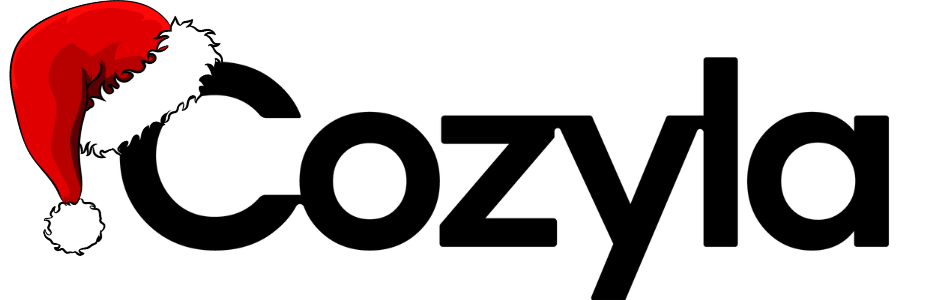





Leave a comment
This site is protected by hCaptcha and the hCaptcha Privacy Policy and Terms of Service apply.