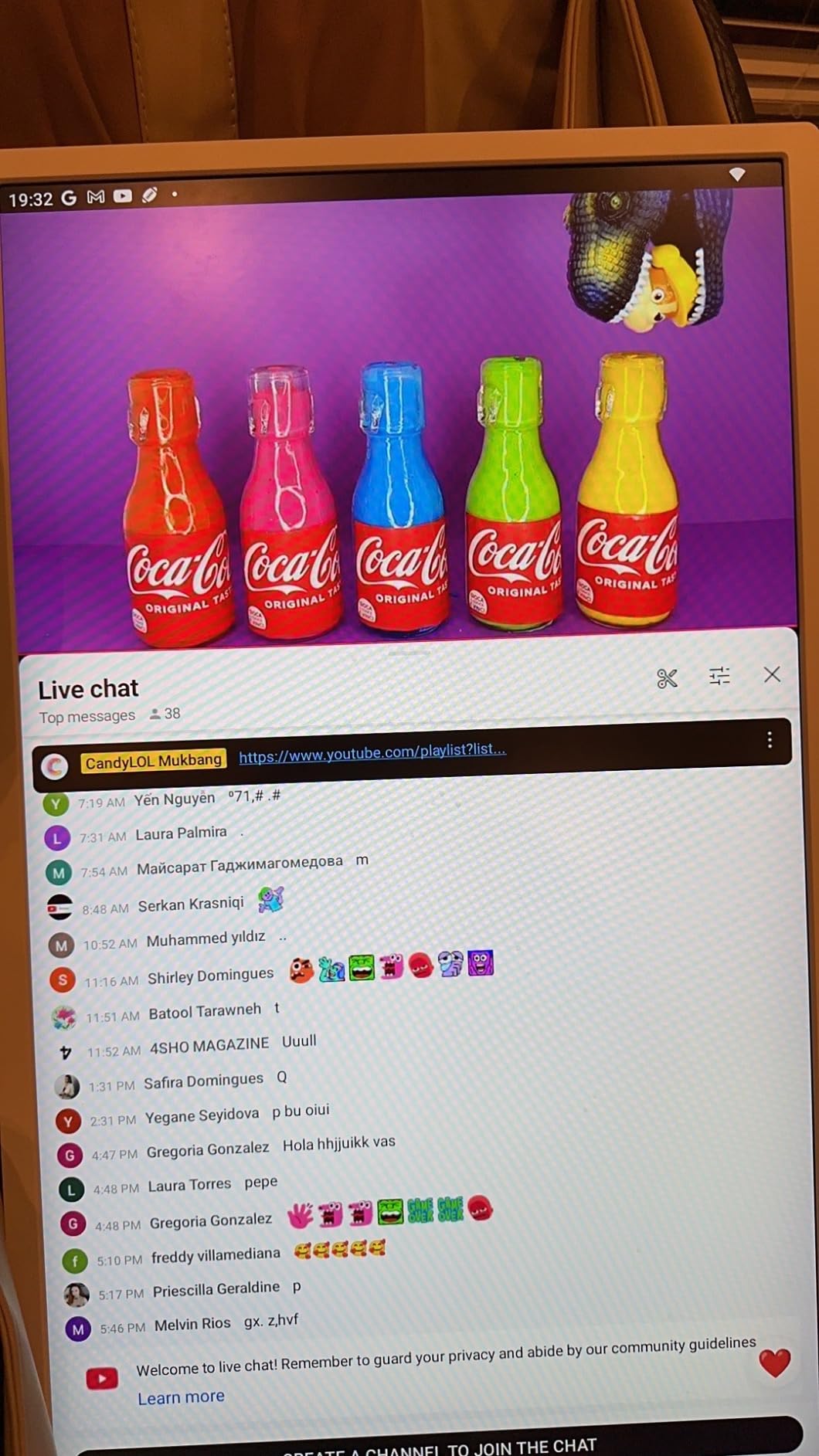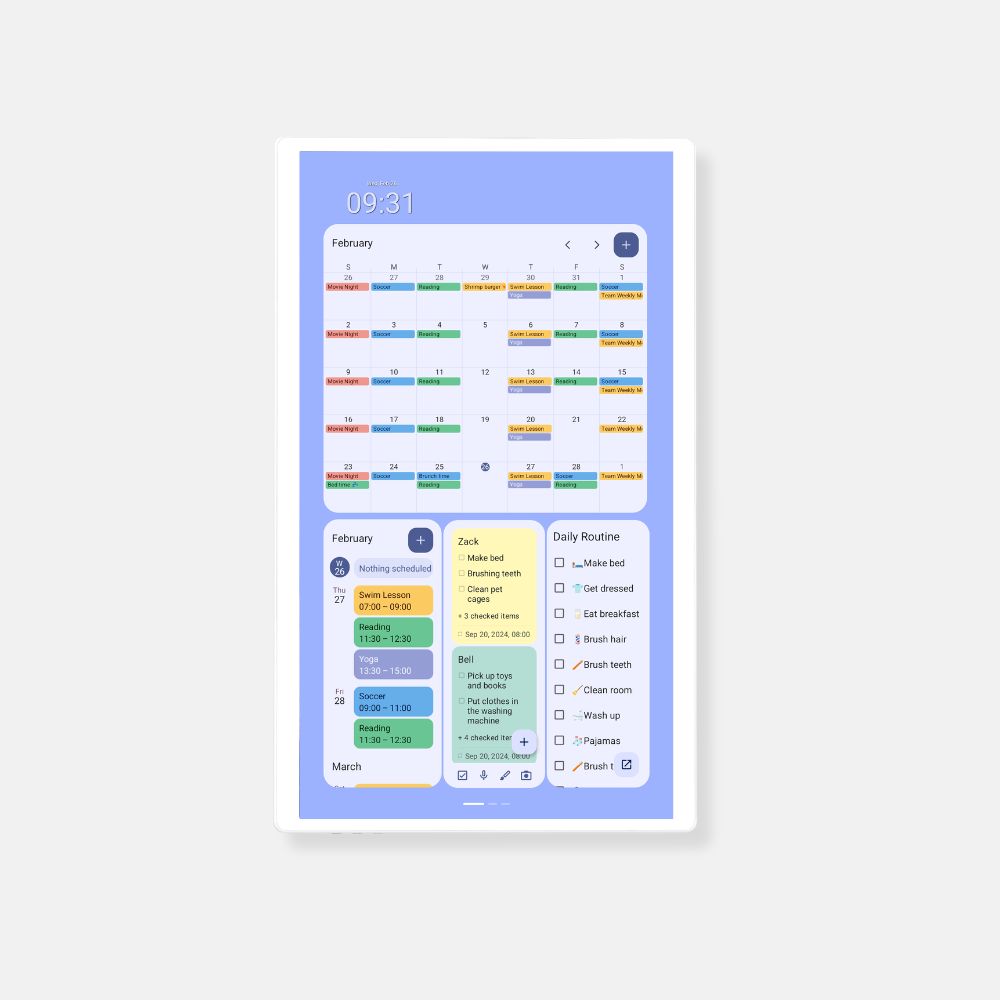






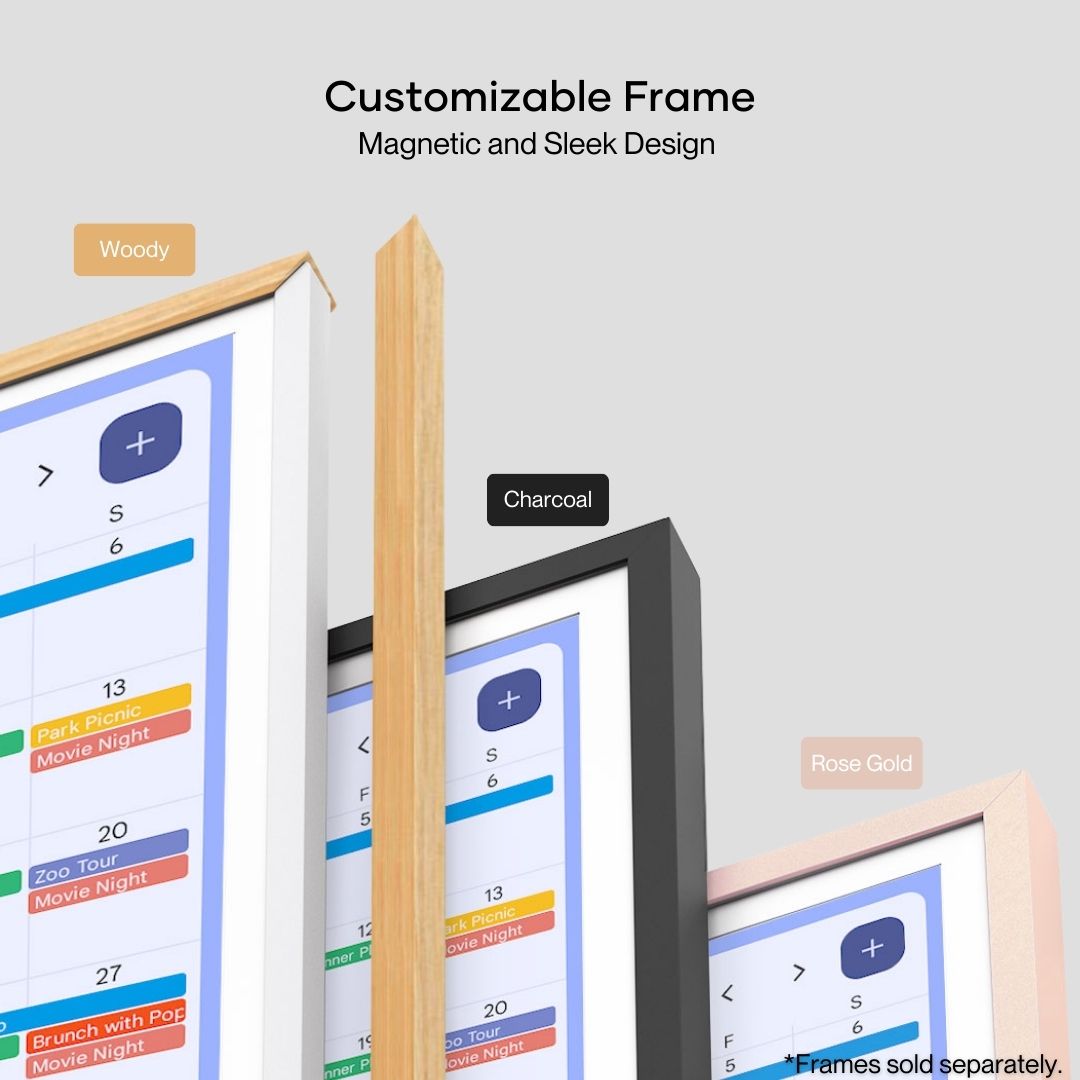



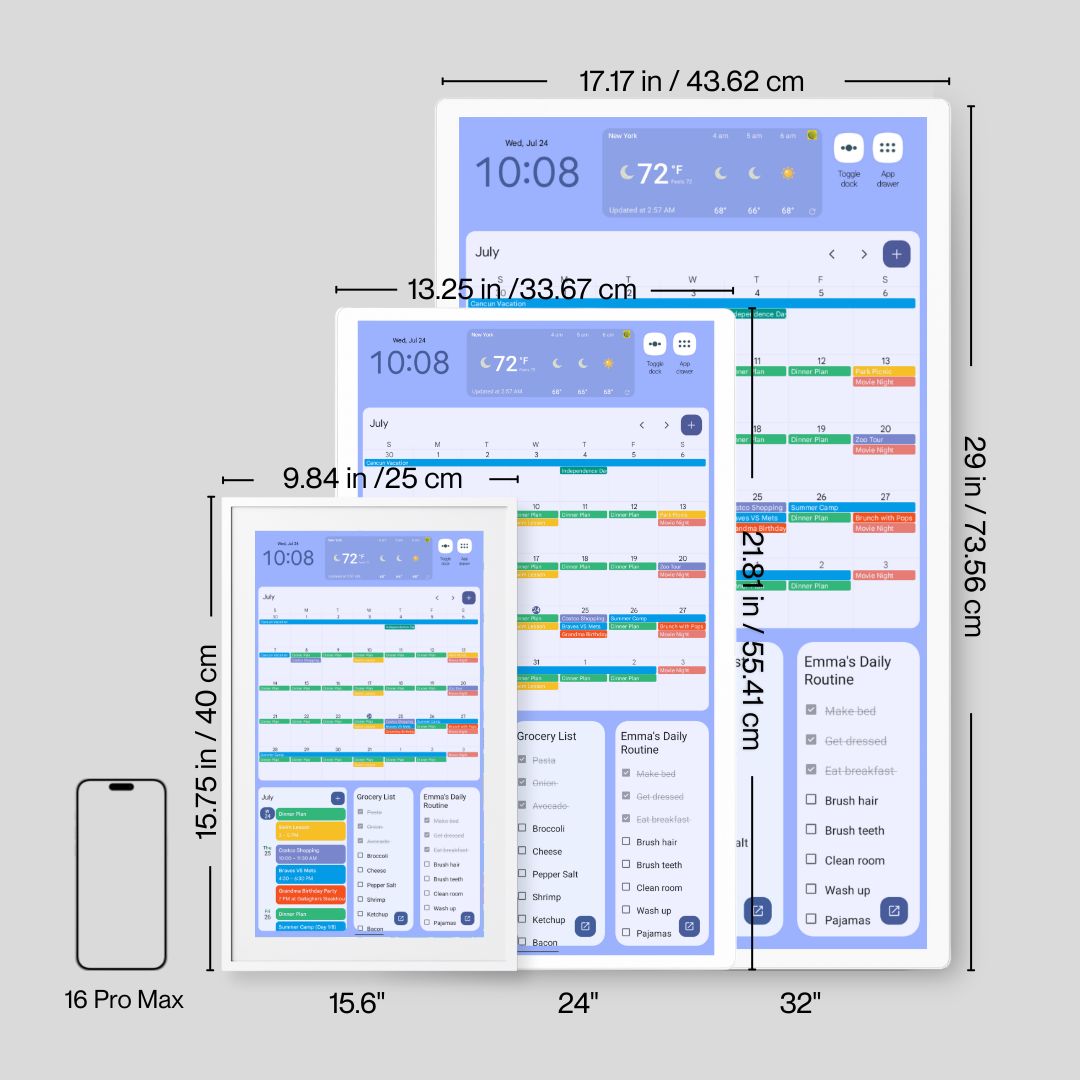

24" Cozyla Calendar+ 2
Estimated Delivery: 4-7 Days
- 32" 4K UHD version
- Tap-to-wake touchscreen
- Side buttons for power and volume
- More closer to the wall and more stable
- Decorative frame add-ons
- Parental Controls 2.0
- Sleep Mode 2.0
- Screensaver 2.0
- New apps & updates coming soon
- All-in-One Calendar: Auto sync your calendar on Apple, Google, Outlook calendar and more onto one family shared calendar.
- Easy Access To-dos: View and edit your Grocery list, Meal plan, Chores across device anywhere from your phone and computer.
- Personalize Dashboard: Customize your screen style to create your family style with widget and customizable background.
- Entertainment: Access video streaming, Web browser to expand your usage beyond the calendar. (Youtube, Chrome, TikTok and etc.)
- App Store: Download the app that you already use on the phone and get the similar experience on a large screen.
- Google Assistant: Say "Hey, Google" to woke up the Google assistant to hands free when adding events.
- Sleep Mode: Schedule the screen off and on during bedtime to save your energy.
- Time and Weather: Keep abreast of the latest weather forecasts and time updates.
- No Subscription: All features are open to all users, not extra charges.
- Cozyla Community: Join thousands of Cozyla users that share the tips and tricks on how to personalized the Cozyla Calendar+.
- 24-inch Dimensions: 21. 81"x13.25"x1.14"
- Color: White
- Screen type: IPS LCD touchscreen
- Refresh Rate: 60Hz
- Resolution: 1920 x 1080 (FHD)
- Network: WiFi 6, Bluetooth 5.0
- Speaker: 4Ω/5W*2
- Interface: USB-C 3.0, USB-A 3.0, DC port
- Weight: 9.52lb
- Cozyla Calendar+ 2
- Power Adapter (cord length: 9.84ft / 3m)
- Rotating Wall Mount
- Fixed Wall Mount
- User Manuals
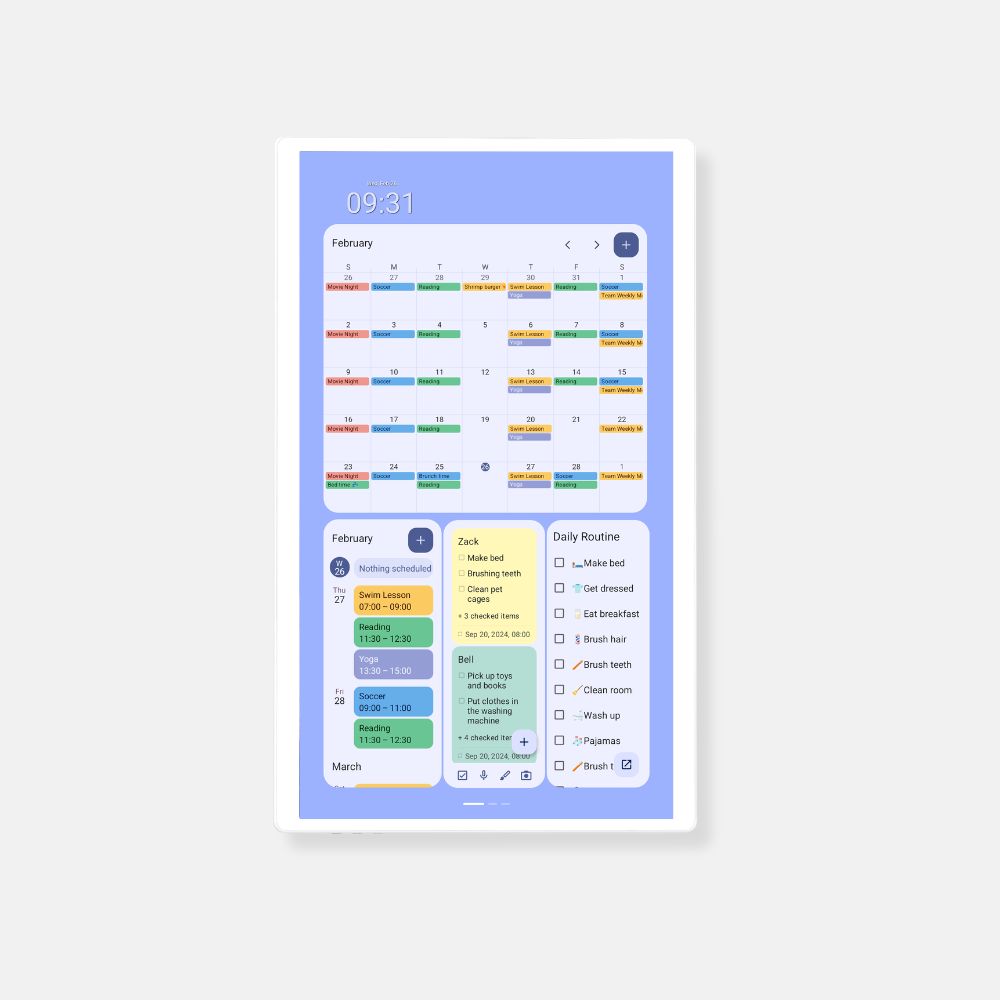
Customizable Dashboards
Drag and drop widgets like calendar, to-dos, chores, notes, music player, and weather etc to customize your family dashboards. You can create multiple dashboards and switch between them as needed.
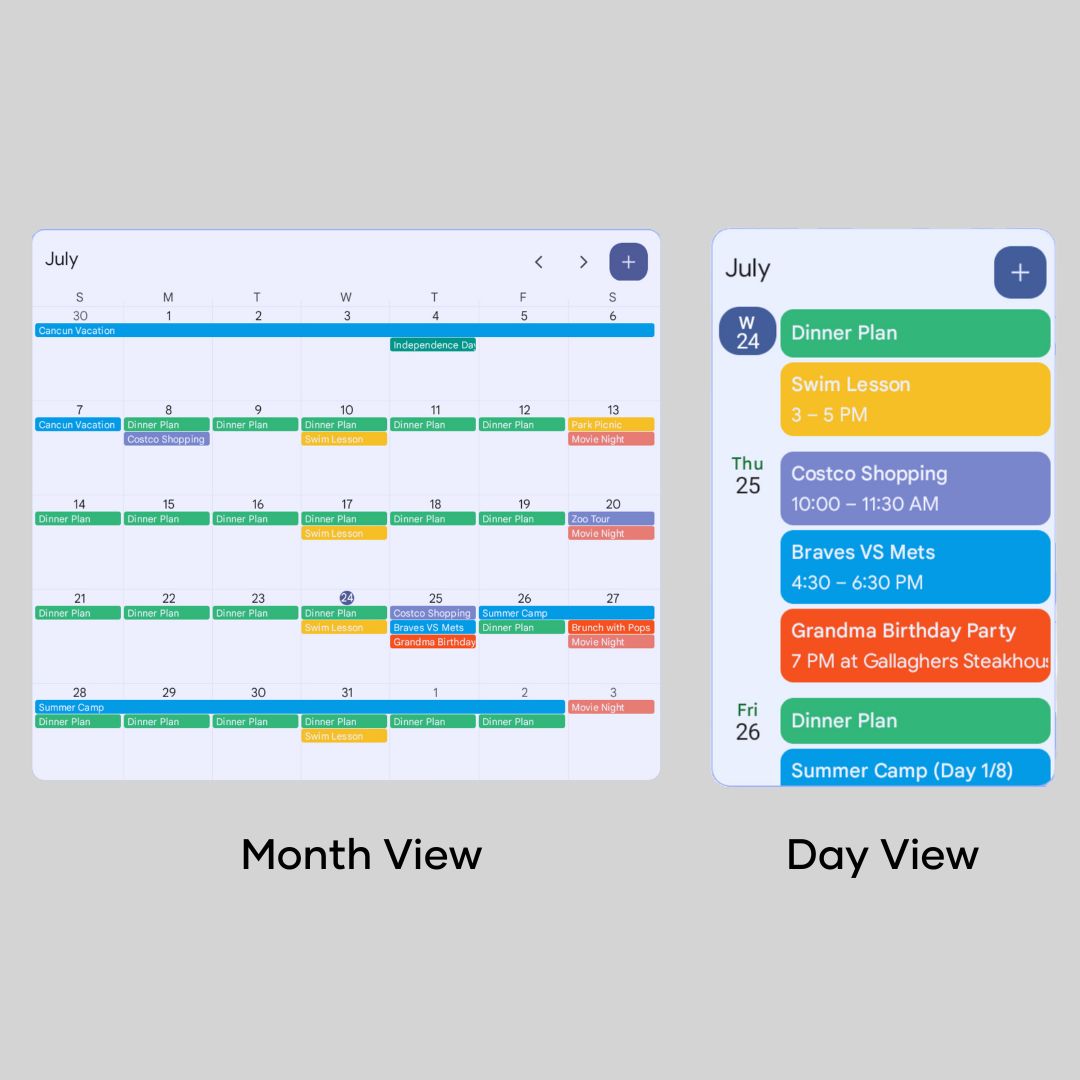
Family Shared Calendar
Keep your family in sync with a shared calendar. Seamlessly two-way auto-syncs with Google Calendar, Apple Calendar, Outlook Calendar, and other calendar apps.
Meal Planner
Plan your family daily meals on calendar with tutorials and recipes. Family members can easily check what to eat on the shared calendar.
Digital Picture Frame
The Screensaver mode allows your Cozyla Calendar+ to automatically play photo slideshow when it's left inactive for a while. Turn it into a picture frame!

All You Can Stream and Cast
You can download your favorite streaming apps on the built-in app store and enjoy with built-in stereo speakers on Cozyla Calendar+. The rotating touch screen also offers multiple ways to connect to your favorite content via screen mirroring, HDMI and USB ports that lets you effortless work or play.
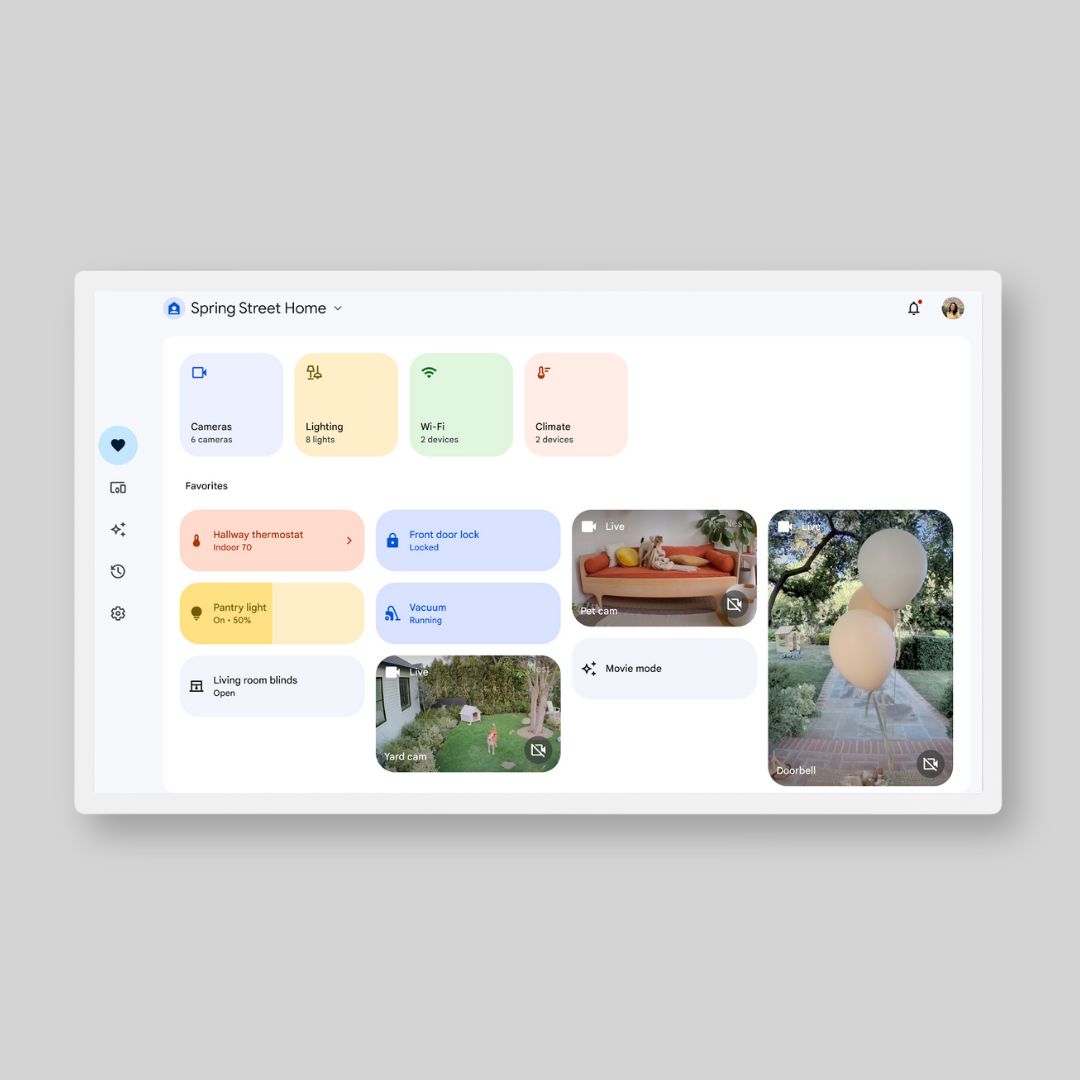
Smart Home Hub
Access Google Home, Home Assistant, and SmartThings etc on Cozyla to control your existing smart home devices on the large touch screen. Simply say ‘Hey, Google’ to wake up the voice assistant hands-free.
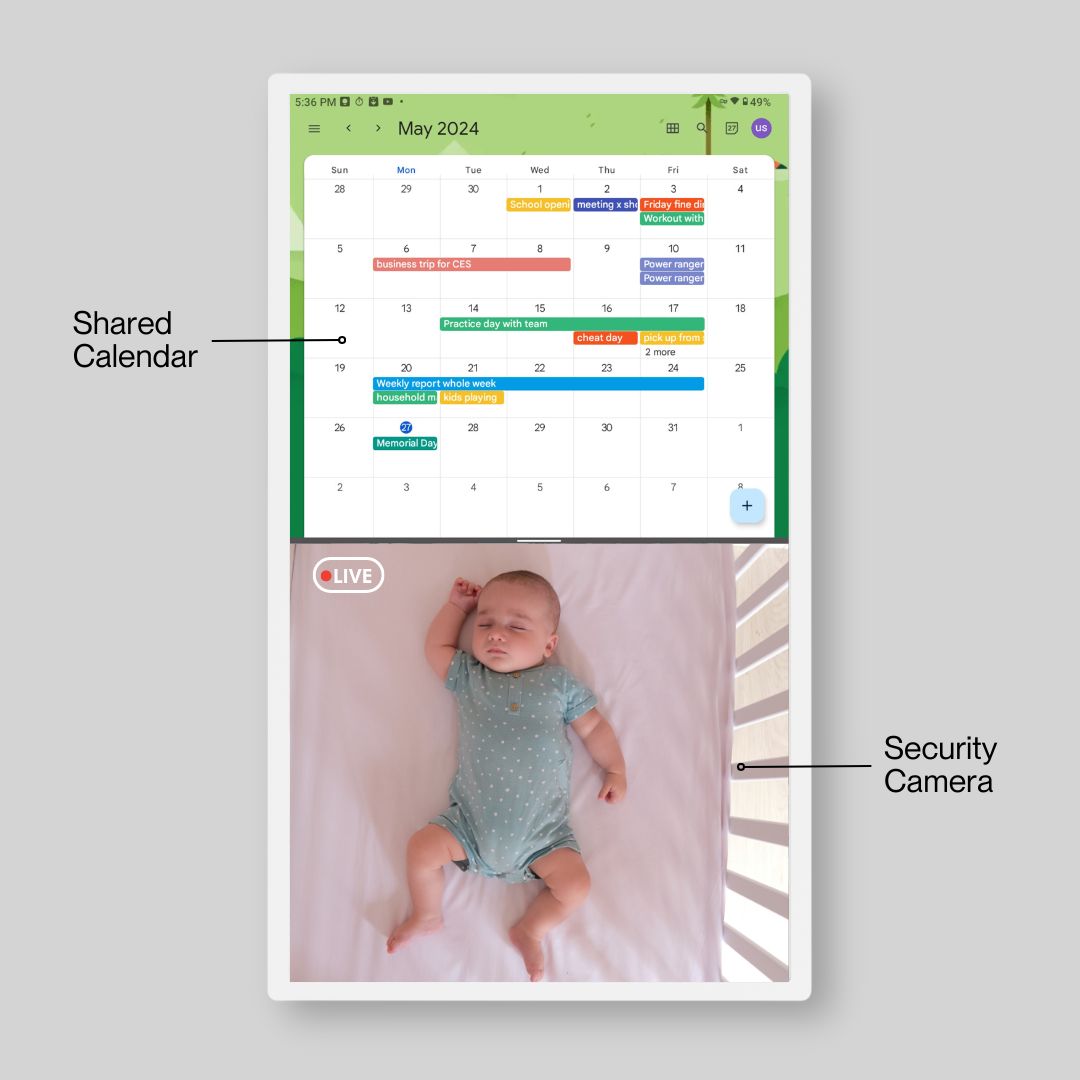
Split Screen
Split Screen mode lets you see the content of two windows at once, on the same screen. E.g. you can run a calendar app, and view a security camera simultaneously.
See It In Action
More videos on our YouTube channel.
Cozyla Calendar+ vs Others
Compare detailed specifications and find which one's for you!
Cozyla Calendar+ 2
Skylight Calendar
Hearth Display
32"/24"/15.6"
27"/15"/10"
27"
Any Android calendar app
Custom app
Custom app
✔️
❌
❌
✔️
❌
❌
✔️
❌
❌
All Android apps
❌
❌
✔️
❌
❌
✔️
❌
❌
✔️
✔️
✔️
✔️
❌
❌
Android OS
N/A
N/A
FAQs
How do I organize my family calendar on Cozyla?
You can log in pre-installed calendar apps like Goolge Calendar, Cozi, FamilyWall, TimeTree to sync with or create a family calendar on Cozyla. You can also download other calendar apps on it.
Does Cozyla support the Apple Calendar?
Yes, you can synchronize your Apple Calendar with Google Calendar or other compatible apps that support iCloud event syncing. Simply use the Google calendar app on Cozyla calendar to view your Apple events on a larger touch screen display.
Does Cozyla Calendar+ require any subscription?
Cozyla comes with built-in free calendar apps. Choosing between free and paid calendar apps depends on your specific needs and preferences. Free apps like Google Calendar might be sufficient if you’re looking for a straightforward, no-cost solution that integrates well with other Google services. Paid apps like FamilyWall could be the better choice if you’re willing to invest in a calendar app that’s tailored for family organization, offering more personalized features to coordinate with multiple family members, along with additional tools for budgeting and meal planning.
Can I mirror other device on Cozyla?
Yes! Make sure your device is connected to the same WiFi network as the Cozyla Calendar.
Can I get Zoom or Google Meet on the Cozyla Calendar?
Yes! But you will need to purchase a Cozyla webcam and download the Zoom/Google Meet app from the Play Store on Cozyla.
Can I put apps on this like my Netflix, Hulu, etc? Or is this simply a large digital calendar?
Cozyla Calendar has the capability to download apps for streaming your faves. These include the big names like Netflix, Hulu, Prime, etc... You can also connect to your TV box via HDMI cable. It is a great little thing to have around the home/office.
Can I use this as an extended monitor?
Yes. You can connect a device to the Cozyla using a wired HDMI/USB cable, or a wireless cast mirroring. Cozyla Calendar has an HDMI in and a USB-C port to connect to your desktop/laptop or favorite gaming consoles.
Any Question?
Here are two ways to get support.
2. Contact our specialists via live chat or email (help@cozyla.com)