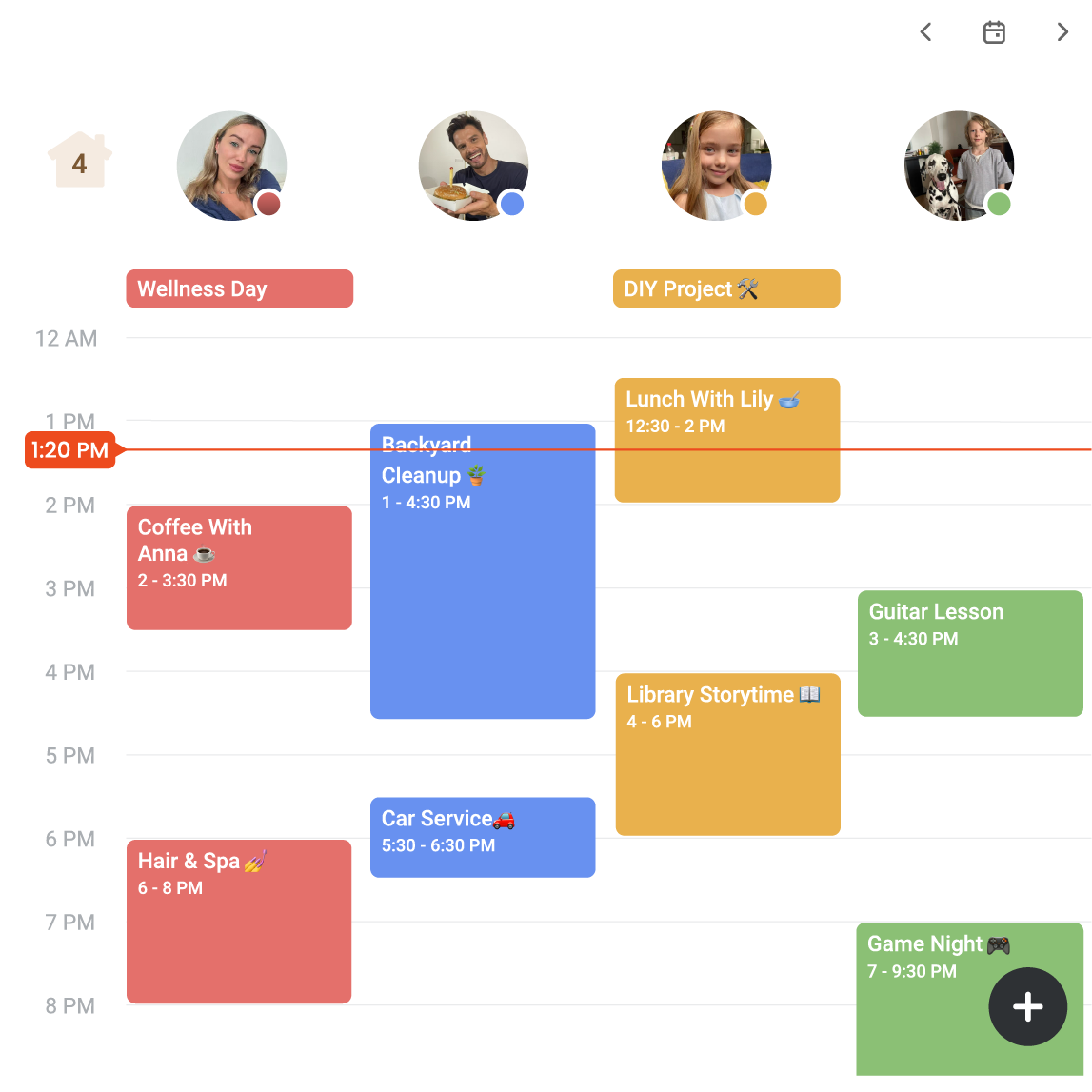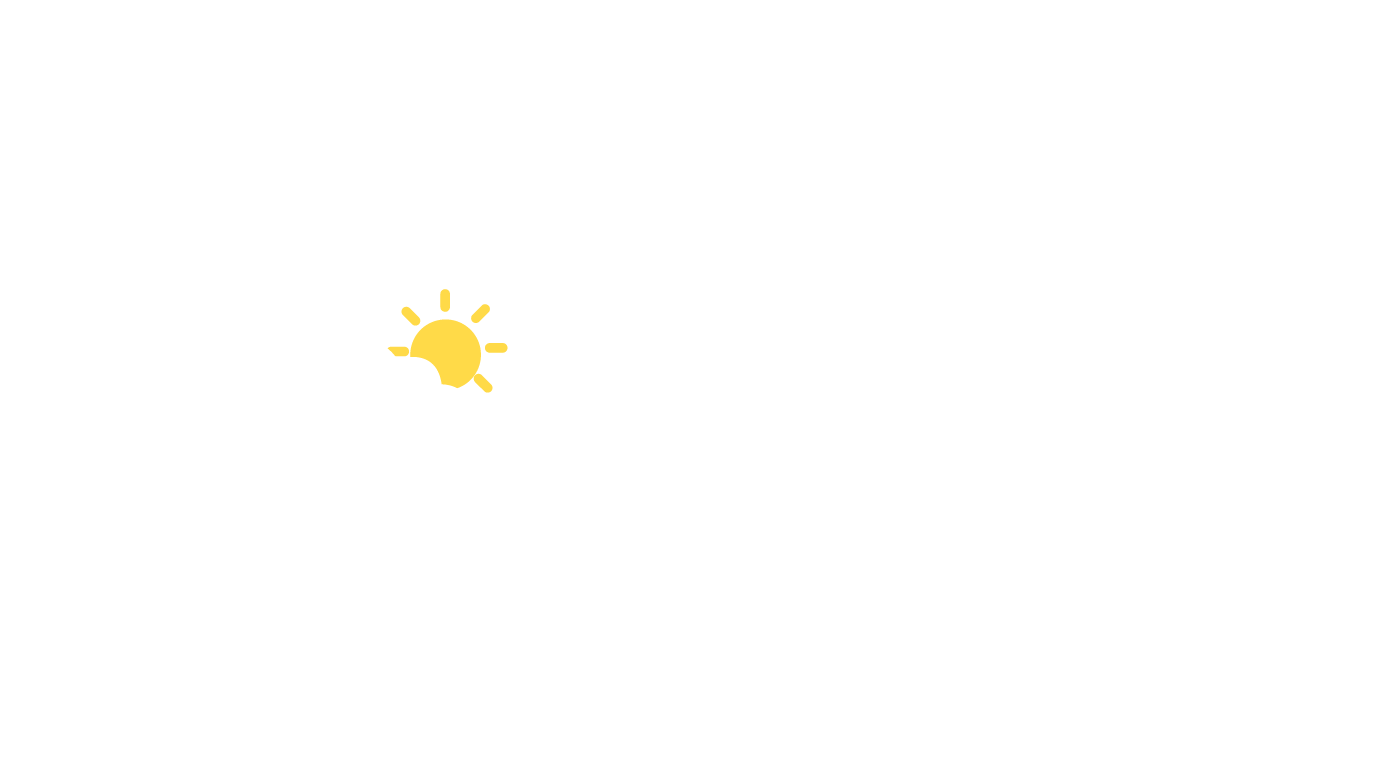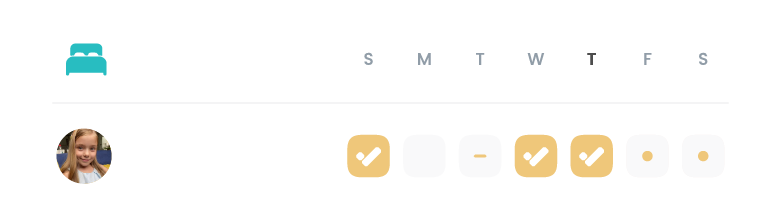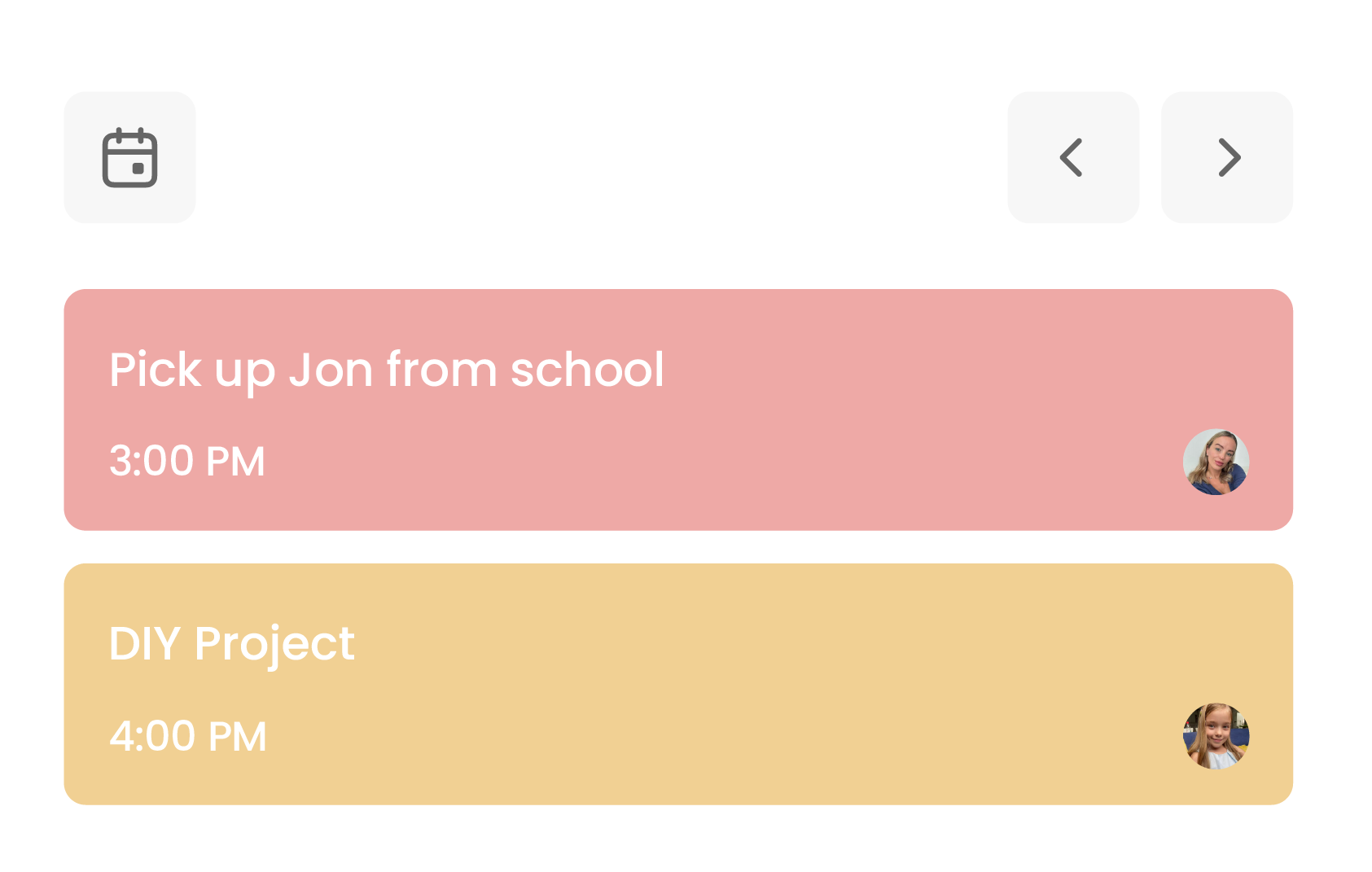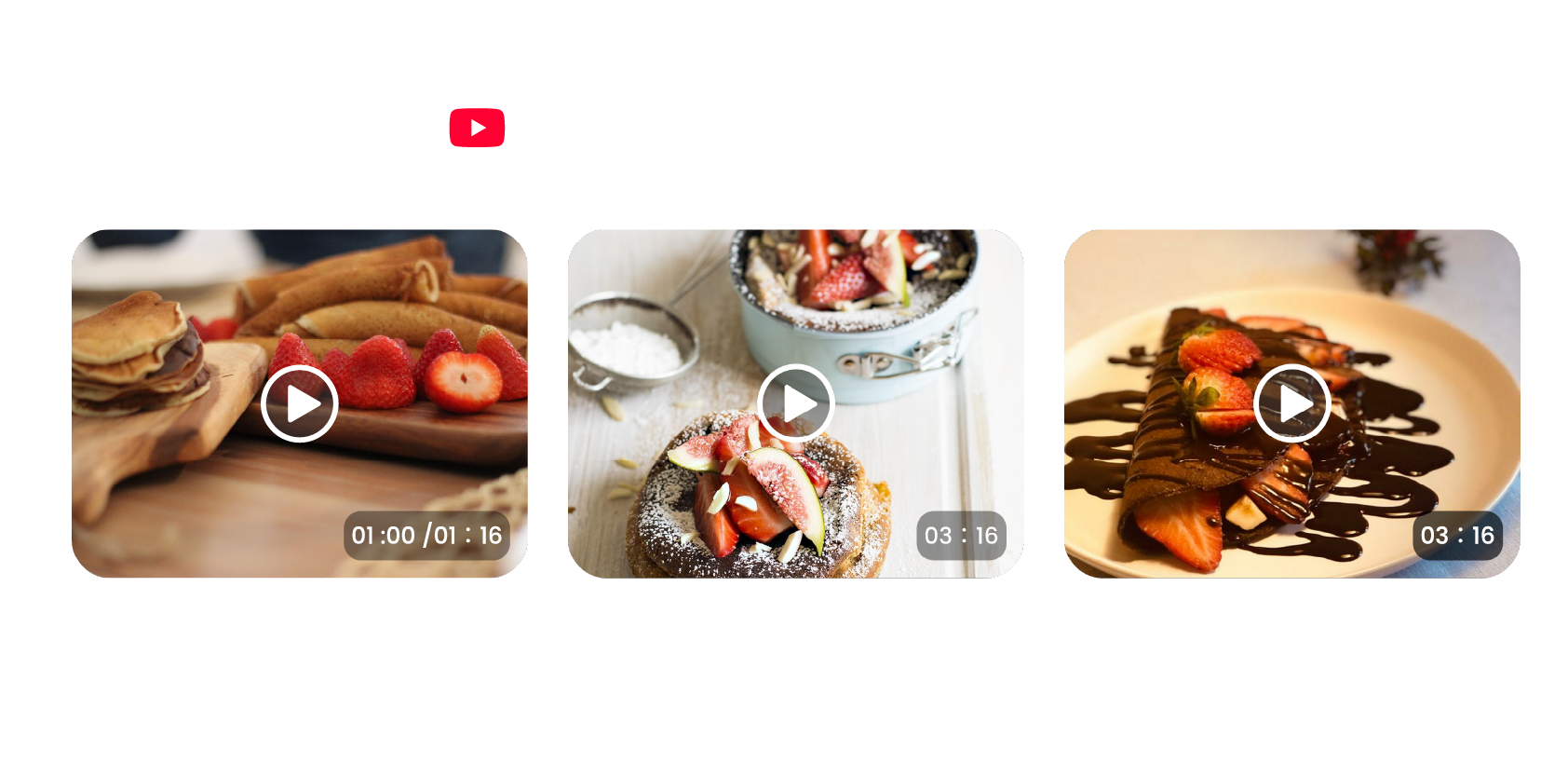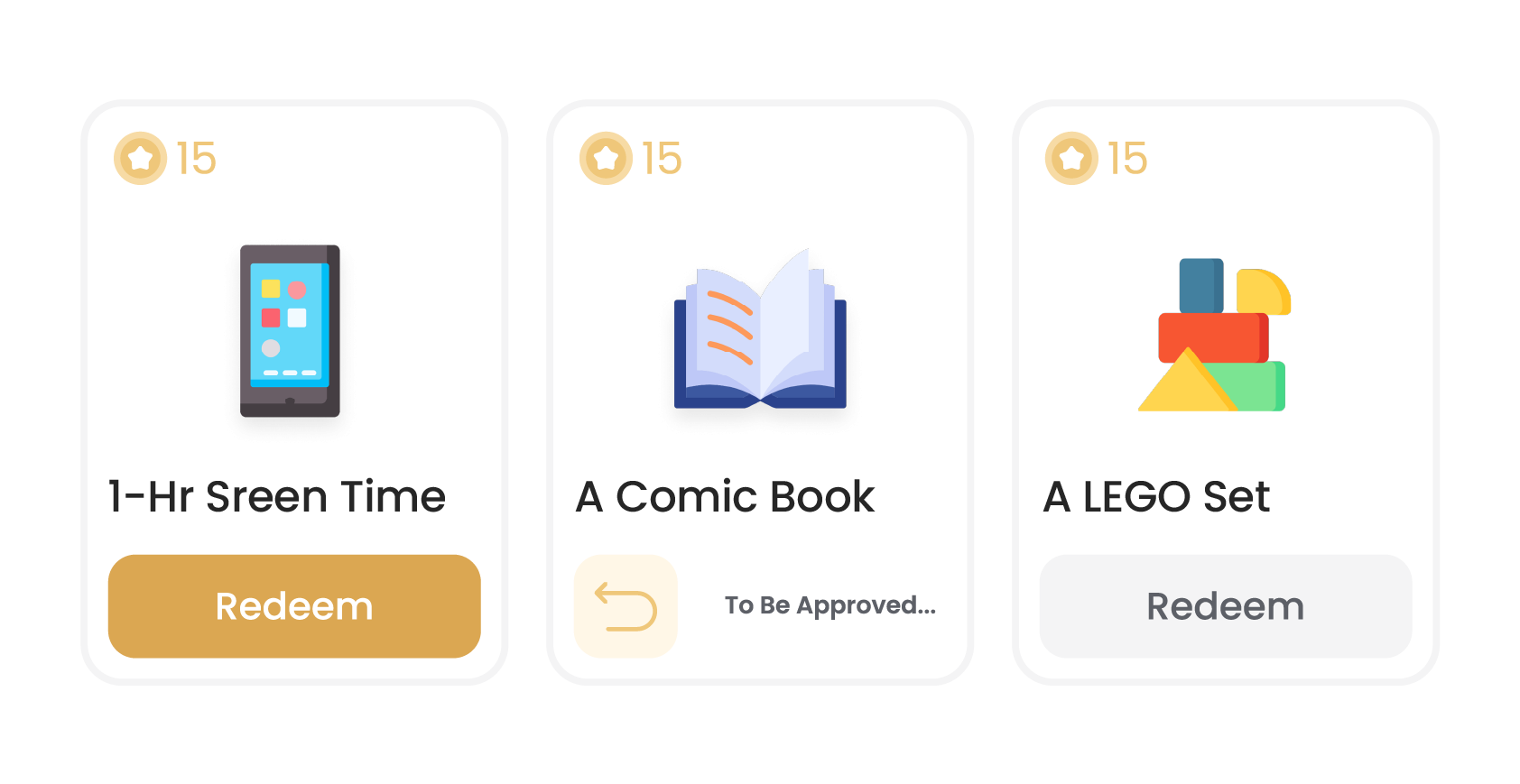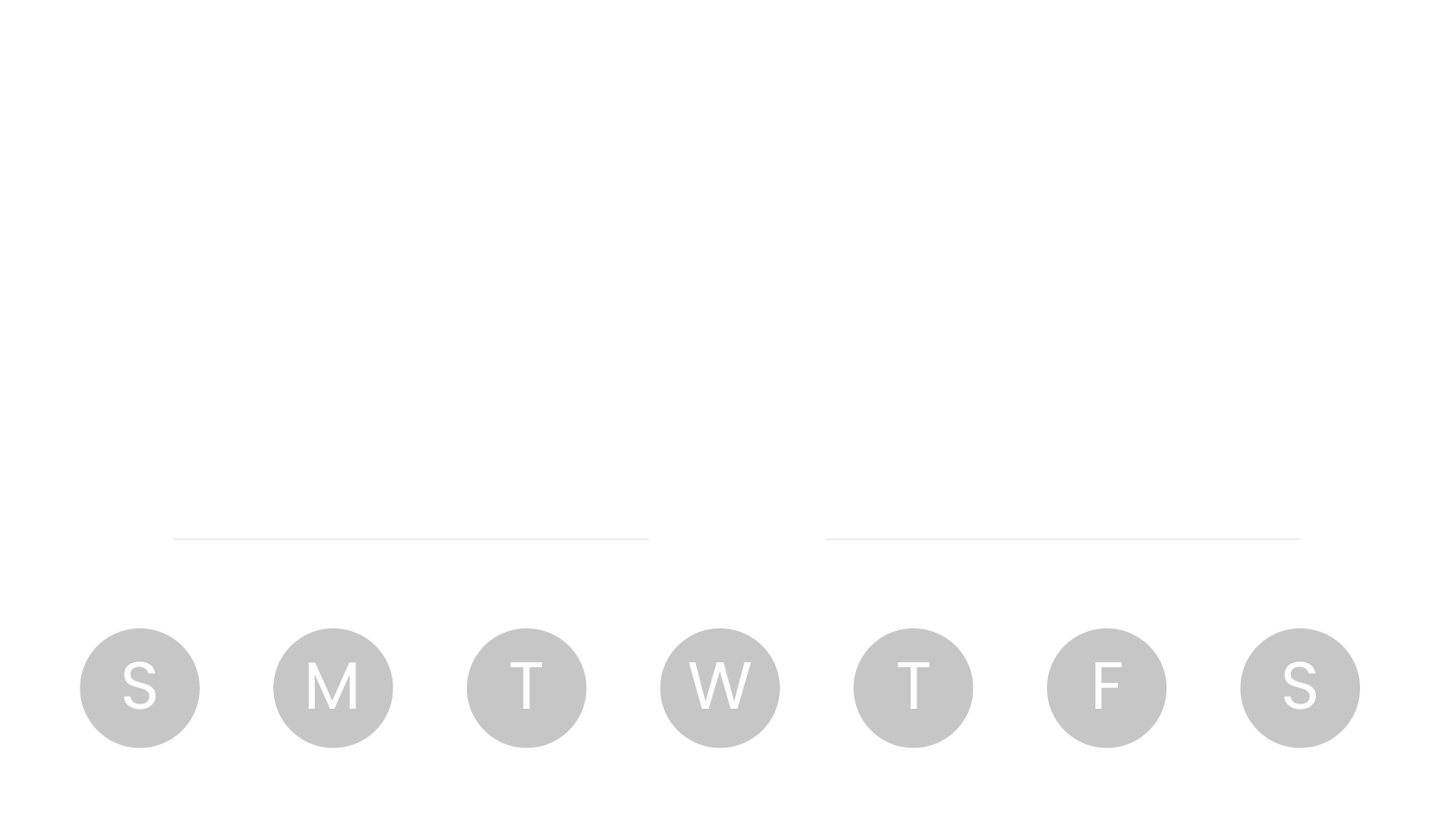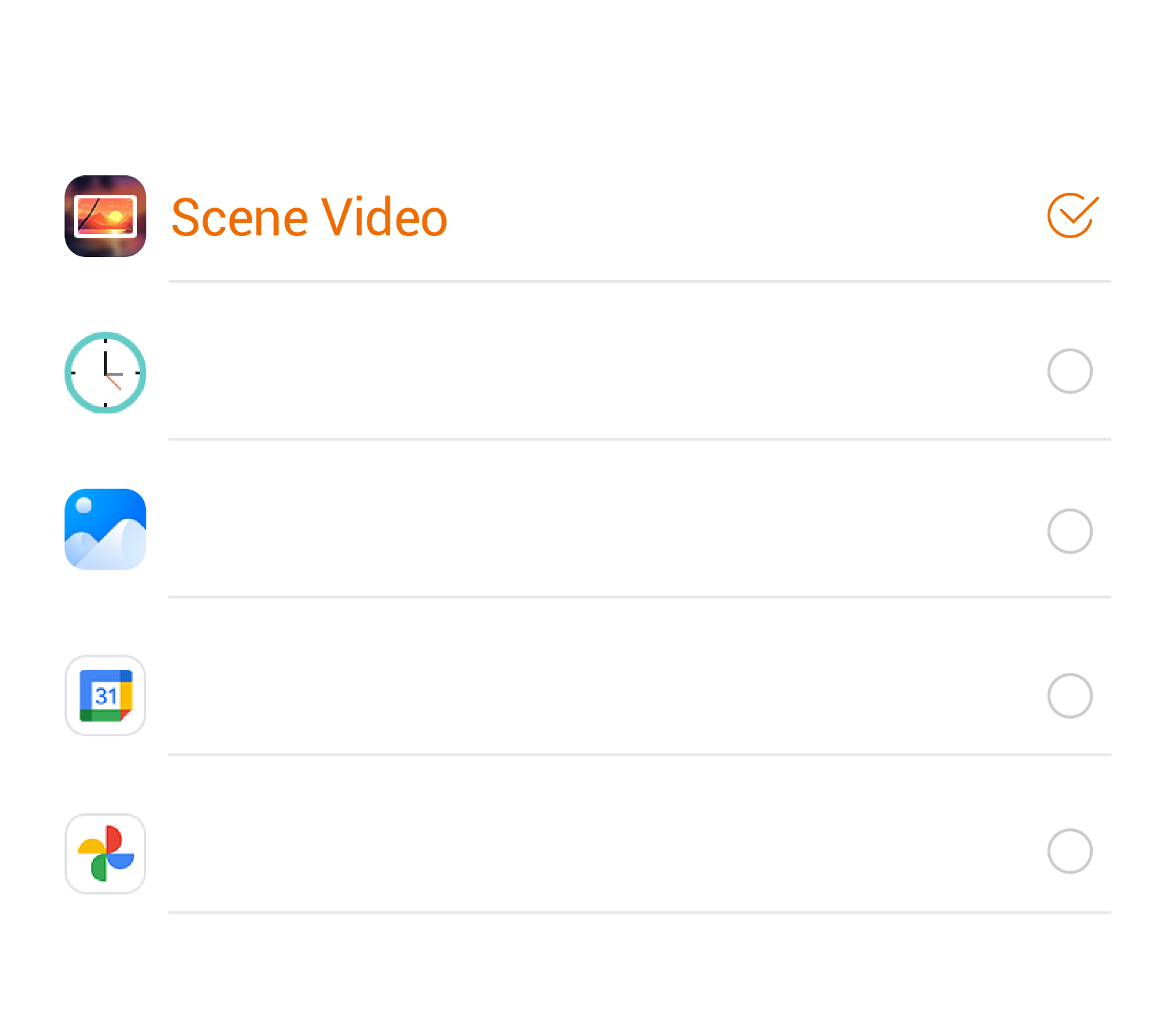Auto Syncing
Your calendar is always perfect. Every change syncs instantly across all your platforms (Apple, Google, and more). Stay organized and never double-book again.

Family Profiles
One calendar, up to 8 profiles. See everyone's schedule at once. Easily know who's busy or available for instant family planning.

Visual Color Tags
Organize the chaos. With one unique color for every family member, your schedule instantly transforms into an easy-to-read chart. Know who is busy and where they are with zero effort.

Day/Week/Month View
Flexibility to plan your way. Quickly switch between Day, Week, or Month views. Instantly toggle between your personal schedule and the full group view.


Widgets
Custom widgets build your perfect screen. Place, resize, and arrange all core features freely to create a layout that fits your daily use.

Layout Customization
Full control over your screen. Add or reorder multiple pages for different needs. On each page freely add, edit, and arrange widgets to build your perfect view.

Templates
Start fast with ready-made templates. Quickly create, edit, or delete your own templates to match your family's unique routines or goals.

Favorites & Groups
Keep your essentials one tap away. Add shortcuts for the apps you use most. Group them into simple folders for fast, clutter-free access to everything your family needs.


Chores
Make chores fun. Assign family members tasks and motivate them with points. Dedicated Chore Widgets show today's to-do list, personal status, and progress at a glance.

Routines
Build better daily habits with recurring tasks. Use simple drag-and-drop to effortlessly reorder and adjust priorities, optimizing your family's routine with ease.

Rewards
Gamify your day! Completing tasks earns stars and fun emojis. Let your family save them in the Prize Vault to unlock exciting, custom rewards you define together.

Family Progress
Celebrate progress together. A ranking widget displays each member's stars, adding friendly competition to daily tasks.


Recipe Library
Never run out of dinner ideas. Browse featured dishes, or easily save your own family favorites. Follow simple step-by-step guides and YouTube videos for effortless cooking inspiration.

Smart Import
Save any recipe in seconds. Just paste a URL or snap a picture, and it instantly becomes a part of your meal planner. Go from finding a recipe to planning dinner in one tap.

Grocery List
Simplify every grocery trip. Turn any recipe into a shopping list with just one tap. Check off items as you go for a faster, smarter way to shop.

Pantry Tracker
Organize your kitchen. Easily track what ingredients are in stock and see upcoming expiration dates. This simple system ensures you never buy what you already have or waste food again.


Millions of Apps
Get everything your family needs in our pre-installed app store. Explore the app store with endless possibilities—from learning tools to entertainment.

Apple & Android Friendly
Download your favorite phone apps here. Popular apps like Gauth and YouTube Kids run smoothly. Cloud sync keeps all your data updated for a totally worry-free experience.

Smart Home Hub
From adjusting lights and thermostats to monitoring with security cameras, Cozyla works with Google Home and Amazon Alexa, along with any app that are compatible with Android.

Parental Controls
Keep screen time balanced. Easily set clear limits and approved hours for usage. Access outside these hours requires your permission, protecting focused family time.


Screensaver
Always useful, even when idle. Choose between glanceable widgets for real-time data like events and weather, or turn your screen into a personalized family photo and video frame.

Sleep Mode
Set it and forget it. Schedule exactly when the screen powers down for the night and wakes up in the morning. Rest easy knowing your screen time is controlled.

Companion App
Stay connected, even on the go. Manage every aspect of your family life—calendars, tasks, and meals—anytime, anywhere right from your phone.

Notes
Capture what matters, instantly. Insert photos, stickers, or sketches into your notes. Then, instantly share your ideas by exporting them as images.

Cozyla AI
Manage your family life. Simply use your voice to instantly add events, assign tasks, or get meal inspiration.
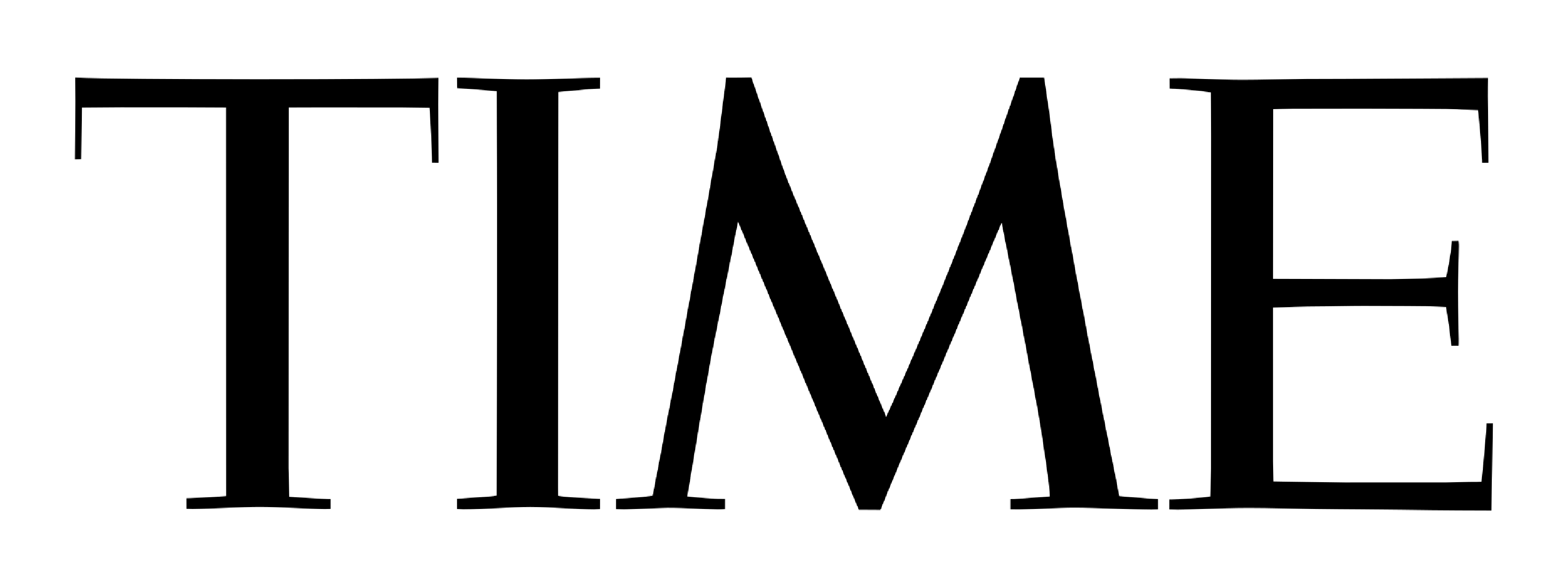
"Display all the details day by day, color-coded by household member."

"Feels like a Swiss army knife of digital calendars."
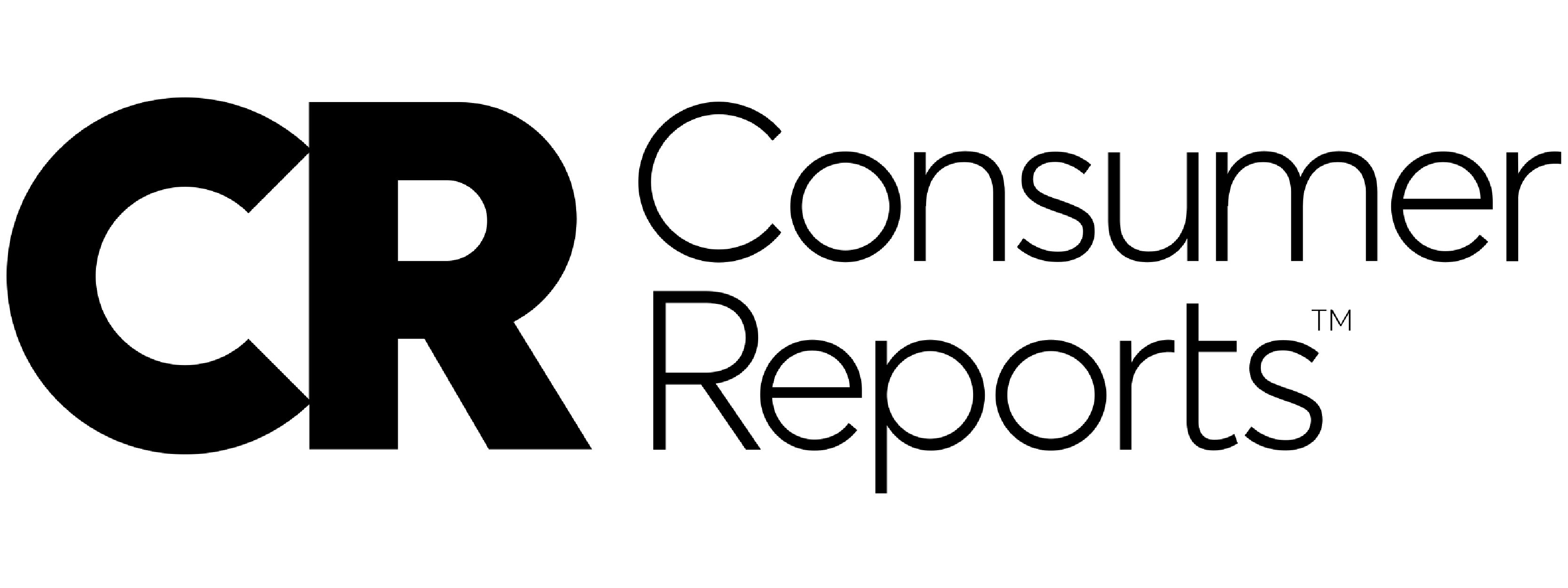
"Cozyla can be whatever you make of it."
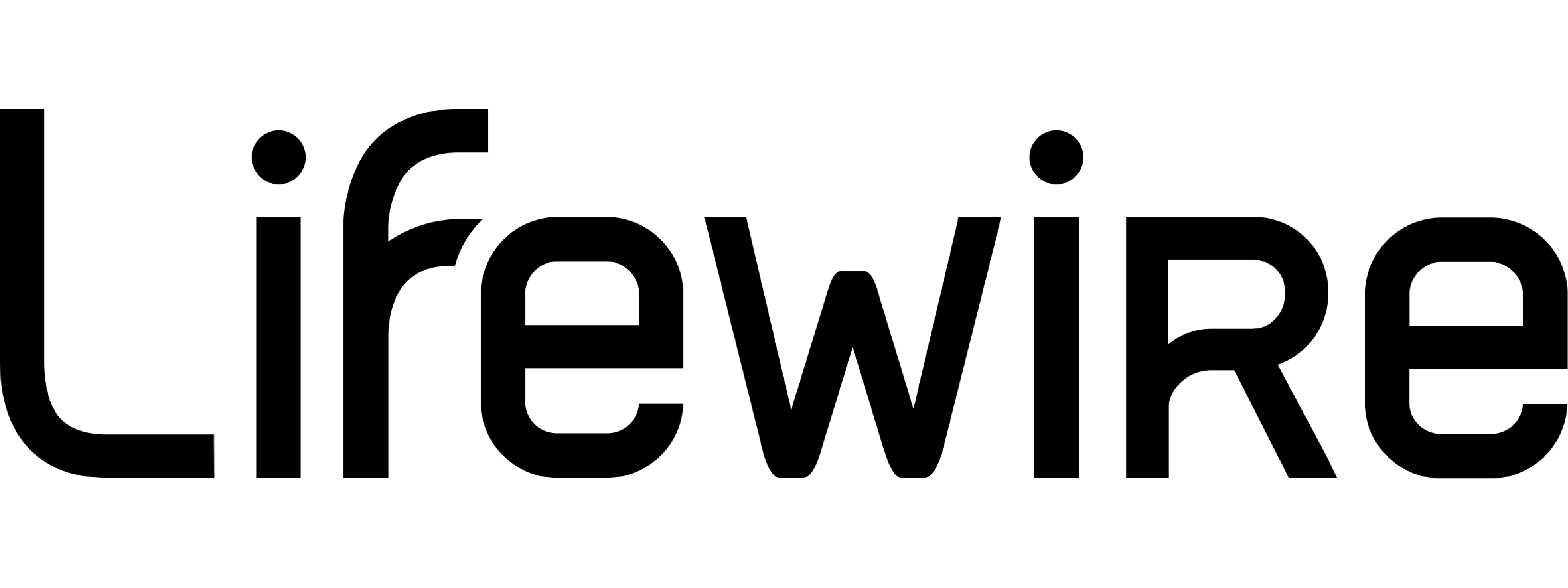
"With calendar, task, meal planning, shopping, streaming ... it's a useful tool to help you get organized."
Find your Calendar+
32"/24"/15.6"
32"
UHD 3840x2160 (32")
FHD 1920x1080 (32"/24"/15.6")
UHD 3840x2160
FHD 1920x1080
29.29x17.28x1.4 in (32")
22.65x13.57x1.26 in (24")
15.76x9.83x0.8 in (15.6")
28.13x46.38x16.14 in
Included (32"/24")
Supported (15.6")
Supported
Included (15.6")
Supported (32"/24")
Supported
Not Supported
Included
Not Supported
Included
15.4 lbs (32")
10.36 lbs (24")
3.5 lbs (15.6")
45 lbs
FAQs
How do I choose the right Cozyla model and screen size for my family and space?
The 32-inch model is our most popular choice, offering the best visibility in kitchens and shared spaces; if you need mobility, the 32-inch Calendar+ Go provides the same experience with a rechargeable rolling stand. The 24-inch version is a good fit for medium-size areas and can also be wall-mounted for a cleaner setup. The 15.6-inch model is best for small counters or desks, making it a compact option for tighter spaces.
Does Cozyla require a subscription?
No, it's a one-time purchase. We don't have any subscription fees.
Can I sync my existing calendars and the family's with Cozyla?
Yes! Cozyla supports auto-syncing with Apple, Google, Outlook, CalDAV, and URL-based calendars.
How many family member's profiles are supported?
Cozyla supports up to 8 user profiles. Within each profile, there’s no limit to the number of calendar accounts you can sync.
Can Cozyla Calendar+ 2 be used as a smart frame?
Yes. Kindly use the screensaver feature on your Cozyla to display photos.
Can Cozyla function as a smart home hub?
Yes. Cozyla works with Google Home and Amazon Alexa, along with any app that are compatible with Android.
Are there any voice command capabilities, such as Google Assistant or Alexa?
Yes, we support both Google Assistant and Alexa.
Does it support streaming apps?
Yes. Cozyla Calendar+ 2 supports almost all Android apps, including streaming and music apps.
How does Cozyla protect my privacy and data?
At Cozyla, safeguarding your privacy is our highest priority. All services are hosted on Amazon Web Services (AWS) in the United States, where your data is securely stored and protected by industry-leading standards. Your personal information is never sold to third parties, and every feature of Cozyla is designed with transparency and security at its core.